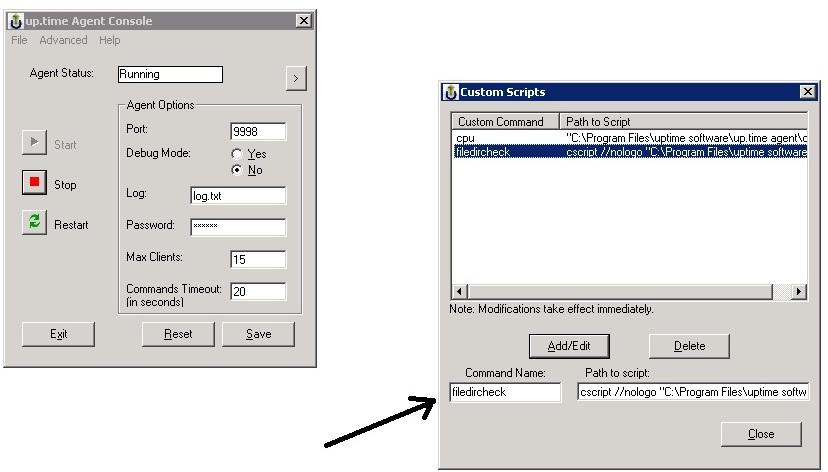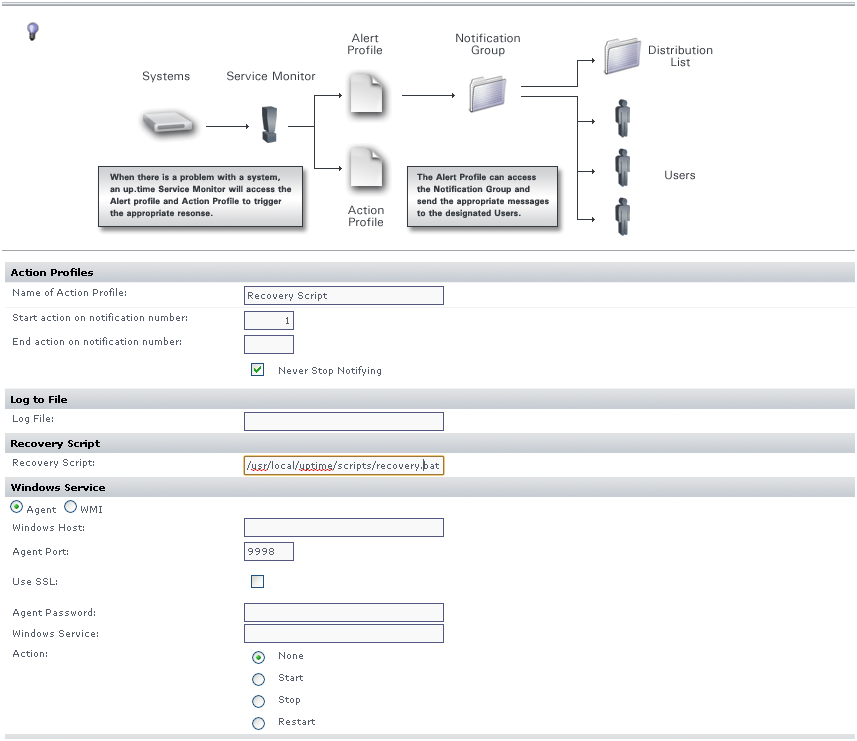...
This article will describe how to set up and run a recovery script with an up.time Action Profile. There are three main steps for this process:
...
| Table of Contents |
|---|
Creating a
...
Creating a Recovery Script
The recovery script will depend on the desired action and will need to be developed based on the user's specific environment. After the agent-side script is written, the up.time agent will need to be configured to execute it. As a minimum, configure the following settings for each agent-side command:
...
- Open a command prompt and go to the <uptime dir>uptimescripts folder.
- Run the following command to verify if you can create a rexec session:
agentcmd.exe -s -p 9998 [hostname] "rexec [password] [CommandName]"
For example: C:Program Filesuptime softwareuptimescripts>agentcmd.exe -s -p 9998 testhost "rexec uptime test"

Creating an Action Profile and Adding it to a Service Monitor
...
Example Monitor Configuration