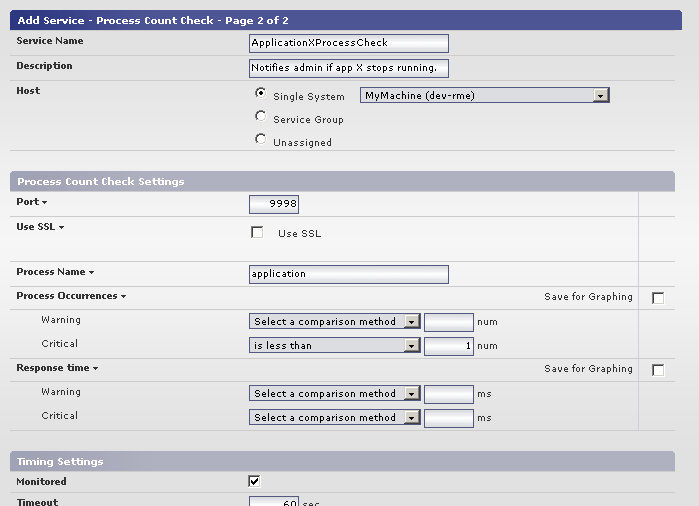...
ps: the process statistics command reports a snapshot of all currently running processes. For example, using "ps -ef" produces a full listing of every running process.pstree: this command is similar topsexcept processes are displayed in a tree view. Using this command can help you determine which process is associated with an application by easily identifying parent processes. You can also add an application username as an argument to only display process trees that belong to applications initiated by the supplied user name.pgrep: this command expands ongrep(which is used to find text in files based on a matching pattern) by finding processes based on attributes such as the executable's name. A regular expression that is supplied as an argument is matched against executable file names associated with running processes (e.g. "pgrep payroll$" would return all processes whose names end with "payroll"). If you have an idea of which application you are looking for,pgrepreturns a relatively refined list of results and is an ideal method.
...
Configuring the
...
Uptime Infrastructure Monitor Process Count Check Monitor
To create a service in up.timeUptime Infrastructure Monitor:
- Add a new service instance on the Services panel.
- In the Add Service Monitor window, and in the Agent Monitors section, select the Process Count Check monitor. When configuring the monitor, make note of the Process Count Check Settings section:
- In the Process Name box, enter the name of the process (or parent process) associated with the application that you want to monitor.
- In the Process Occurrences / Critical drop-down list, select is less than, then enter 0 in the box beside it.
- Continue to configure the service instance, making sure you also select a pre-defined alert profile. The alert profile will determine how up.time Uptime Infrastructure Monitor reacts if the monitored application stops running.