...
- In the Add Monitoring Period window, enter a descriptive name in the Name field.
- To create a monitoring period to run every day of the week from 8 AM to 6 PM, enter: Sun-Sat 8am-6pm.
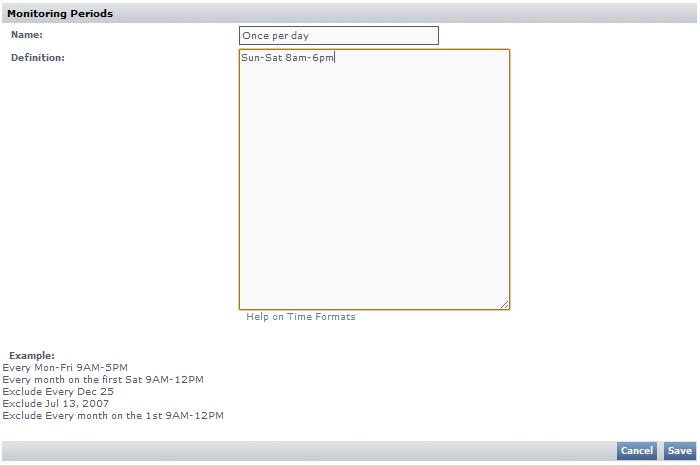
- Click Save.
You can now
Apply the monitoring period to a monitor.
...
You can now apply the monitoring period to a monitor.
...
Applying Monitoring Periods to Monitors
When creating a new service monitor, simply select the desired monitoring period in the Monitoring Period section. The process to change the monitoring period for a service monitor is similar: open the service monitor for editing, scroll down to the monitoring period section, select the desired monitoring period and click Save.
...