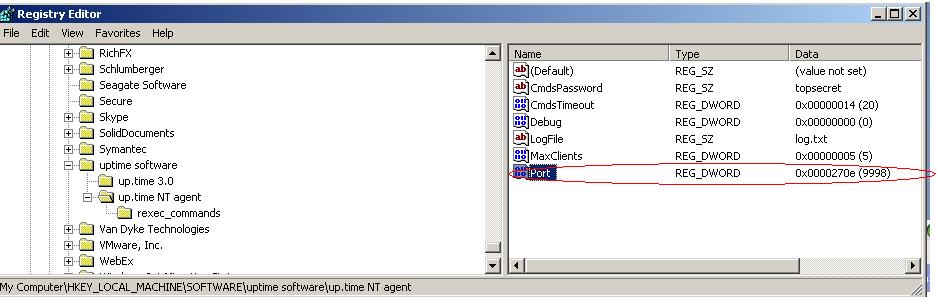...
- Start the Windows Registry Editor by selecting Run from the Start Menu, entering regedit in the Open field of the Run dialog box, and then clicking OK.
- Find the following registry key:
HKEY_LOCAL_MACHINE/SOFTWARE/UptimeSoftware/up.time agent
For older agents, this key may be named: HKEY_LOCAL_MACHINE/SOFTWARE/UptimeSoftware/up.time NT agent
Change the value in the Port field to the desired port.
- Stop and Start the Windows agent by selecting Run from the Start Menu and entering regedit in the Open field of the Run dialog box:
net stop "up.time agent"
net start "up.time agent"
For older agents, the agent service name is up.time NT agent.
Other Port related articles:
Required Ports for the up.time Monitoring Station
What ports need to be open to add an ESX or vCenter system to up.time?
What ports are required for WMI agentless monitoring