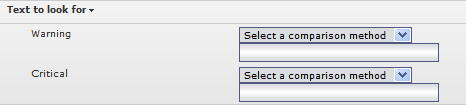...
- On the up.time tool bar, click Services.
- In the Tree panel, click Add New Service Instance.
The Add Service window appears.
- In the Add Service window, click List agentless up.time monitors.
- Select HTTP (Web Services) and then click Continue.
- Select Advanced View from the dropdown list in the top right corner of the monitor template.
- Enter a name for this monitor in the Service Name field -- for example, mySite.com Login.
- Select the name of the server that you want to monitor from the Host dropdown list. For example, mySite.com.
- Select the Use SSL option.
- In the URI field, enter /login.aspx. This is the value of the 'action' field from the HTML source of the login page.
Enter the following in the Post String field:
user=atestuser&password=atestpassword&login=Log%20In
The post string is a combination of all of the input variables in the login form; these variables were colored red in the example above. Each input variable within the form should be listed in the post string with an ampersand separating the fields. For example, if the form has only two input variables, input_one and input_two, you would enter them like this into the Post String field:
input_one=First%20Setting&input_two=Second%20setting Notice that %20 is used instead of a space. This ensures that the string can be safely parsed by a Web browser.
- If the login was not processed correctly, the next page after the login will likely display an error. To track invalid logins, enter the text of the error message in the Warning or Critical fields of the Text to look for area of the monitor template.
If the error message is found, then the monitor will fail and will send an alert if you configured it to do so.
- Complete any of the other settings on the monitor template. For more information, see the section "HTTP (Web Services)" in the up.time 4 User Guide.
...