...
A daily monitoring period will check a system once per day during a range of times that you specify. To configure a daily monitoring period:
- In the Add Monitoring Period window, enter a descriptive name in the Name field.
- To create a monitoring period to run every day of the week from 8 AM to 6 PM, enter: Sun-Sat 8am-6pm.
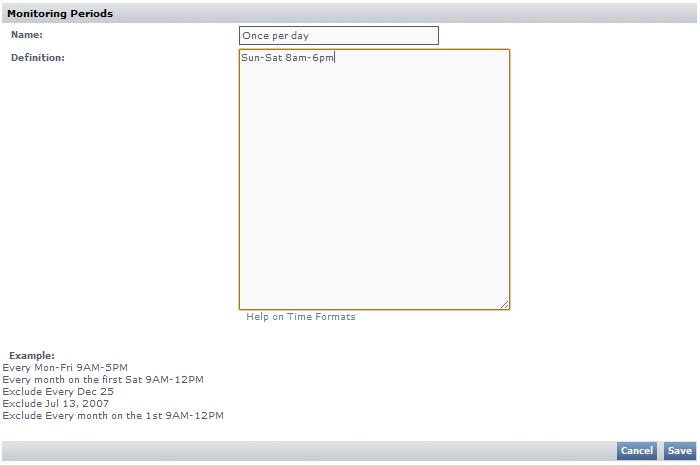
- Click Save.
You can now Apply the monitoring period to a monitor.
...
Configuring a Weekly Monitoring Period
A weekly monitoring period will check a system once or more over a seven-day period during a range of times that you specify. To configure a weekly monitoring period:
- In the Monitoring Periods window, enter a descriptive name in the Monitor Period Name field.
- The following example shows how to create a weekly monitoring period that covers Monday, Wednesday and Friday for the entire day. A single day of the week could be similarly specified.
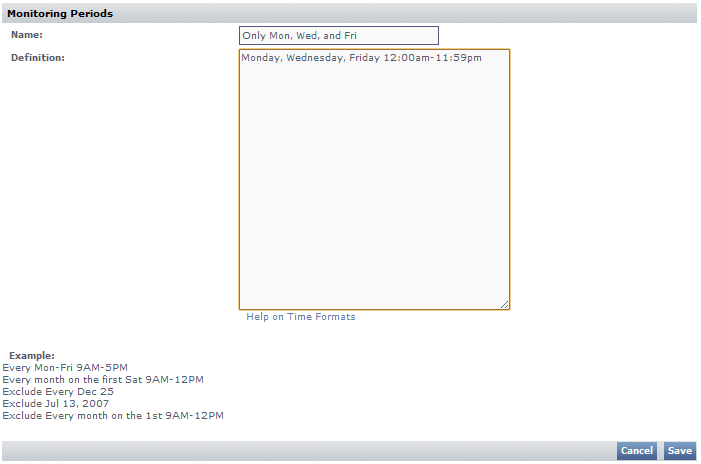
- Click Save.
You can can now Apply the monitoring period to a monitor.
...
A monthly monitoring period will check a system once or more over a month, during a range of times that you specify. To configure a monthly monitoring period:
...
- In the Monitoring Periods window, enter a descriptive name in the Monitor Period Name field.
- It is possible to specify a numerical day of the month or the day of the week in a specific week of the month. An example of each follows.
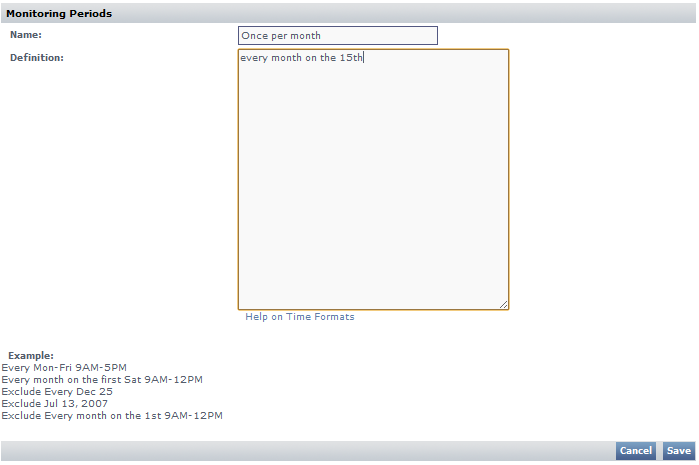
...
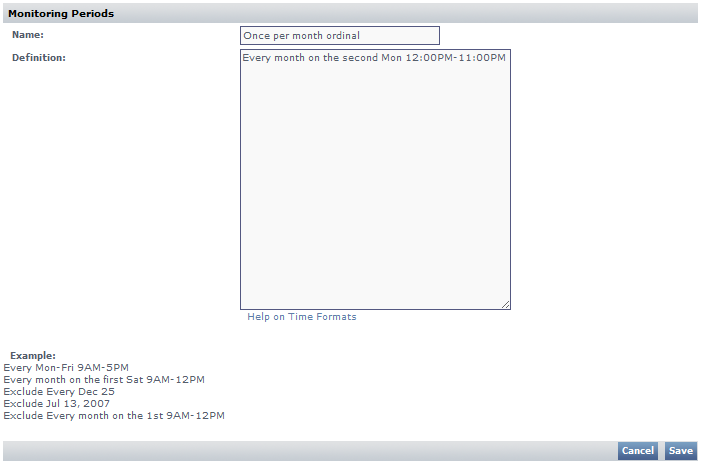
- Click Save.
You can can now Apply the monitoring period to a monitor.
...